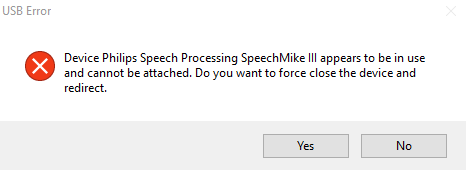
If you’re attempting to redirect a USB device to Citrix and receive the error “Device appears to be in use and cannot be attached,” here’s how to suppress it. As the error indicates, the USB device that you’re attempting to redirect is in use on your local system and Receiver cannot redirect it without forcefully doing so. Depending on your particular scenario, this may or may not be a good idea. If you definitely want suppress this error, set the following Registry entry:
64 Bit:
- [HKEY_LOCAL_MACHINE\SOFTWARE\WOW6432Node\Policies\Citrix\ICA Client\GenericUSB]
“EnableUSBForceRedirection”=dword:00000001 - [HKEY_LOCAL_MACHINE\SOFTWARE\WOW6432Node\Citrix\ICA Client\GenericUSB]
“EnableForceRestartForHID”=dword:00000001
32 Bit:
- [HKEY_LOCAL_MACHINE\SOFTWARE\Policies\Citrix\ICA Client\GenericUSB]
“EnableUSBForceRedirection”=dword:00000001 - [HKEY_LOCAL_MACHINE\SOFTWARE\Citrix\ICA Client\GenericUSB]
“EnableForceRestartForHID”=dword:00000001