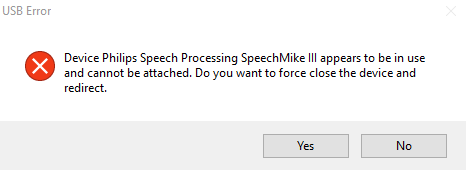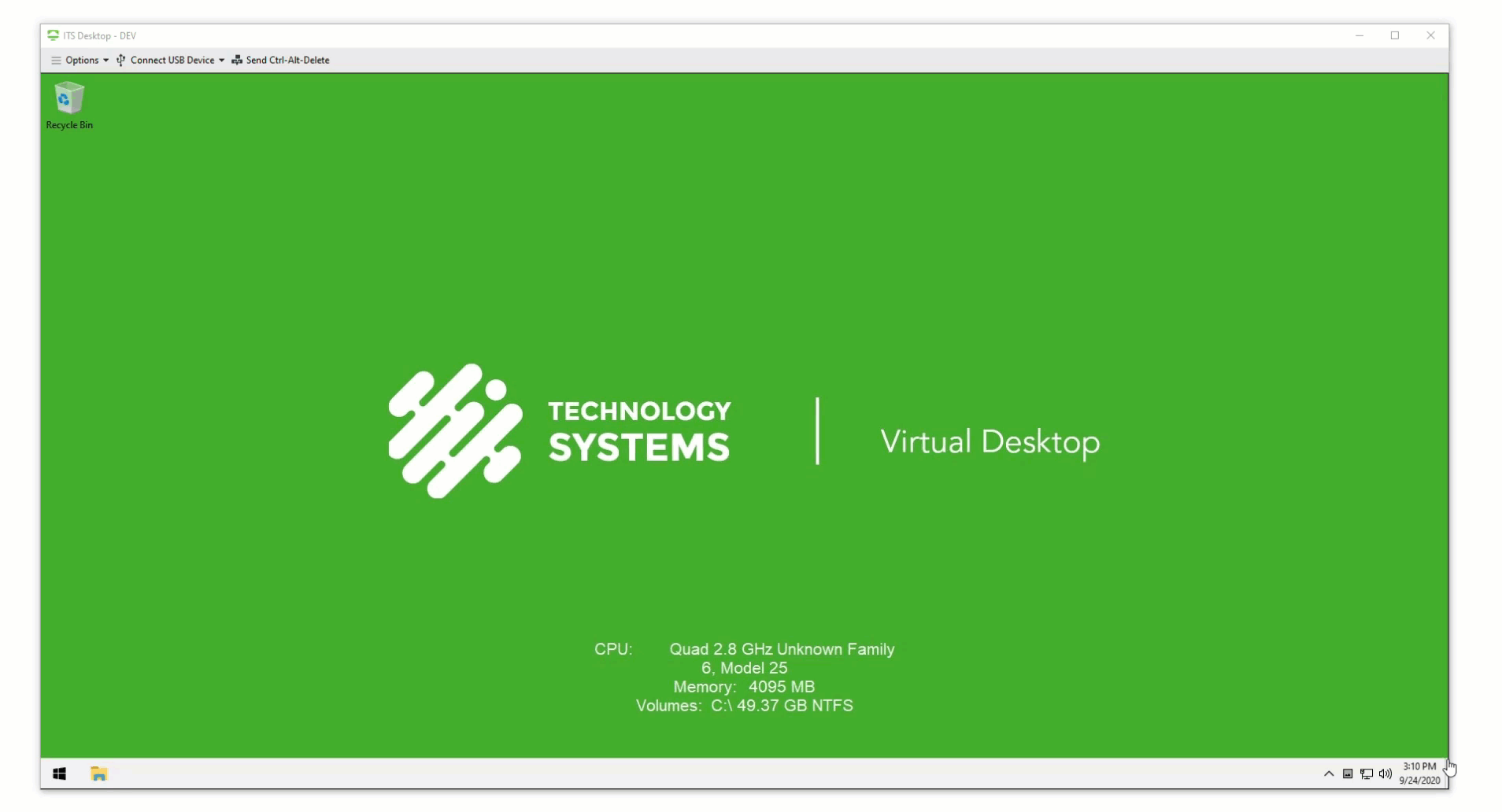
VDI is a tricky beast to tame with so many factors involved in deploying a successful service. More so, creating a successful service with an outstanding end-user experience is even more difficult. In a bureaucratic workplace with resource, time, and talent constraints, I often feel that the needs of a single user are secondary or forgotten about by the nature of the process. It’s easier to make broad strokes for the largest user communities over individuals with diverse and specific needs.
With these challenges in mind, I’ve created BgAssist as an open-source project to help VDI administrators create better end-user experiences. Even if not groundbreaking or revolutionary, it’s a step forward in pushing the capabilities of virtual desktop service delivery.