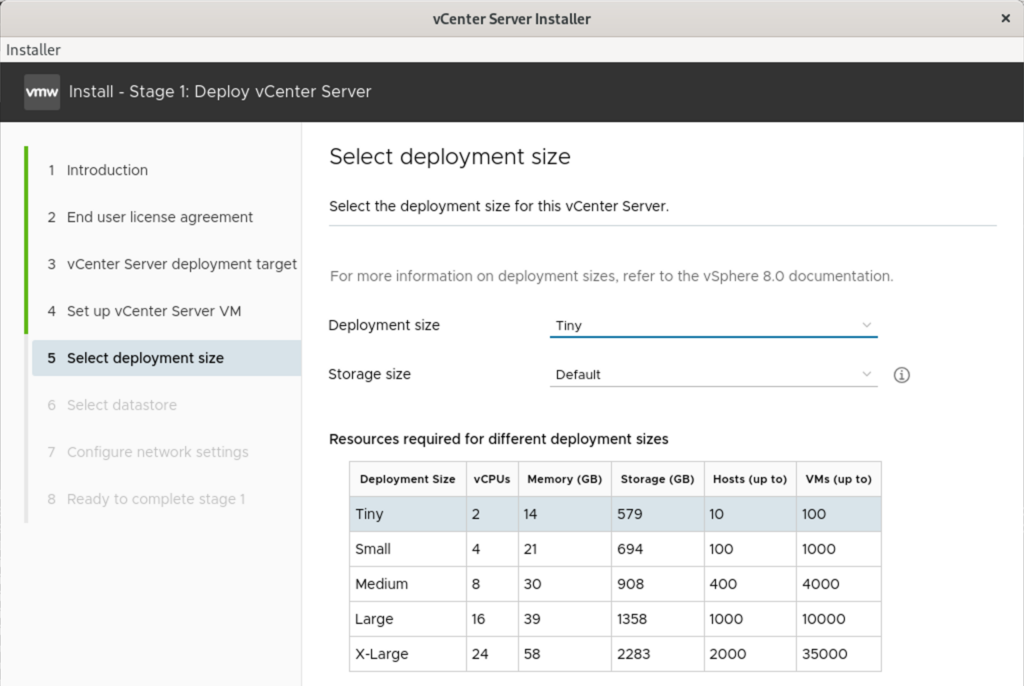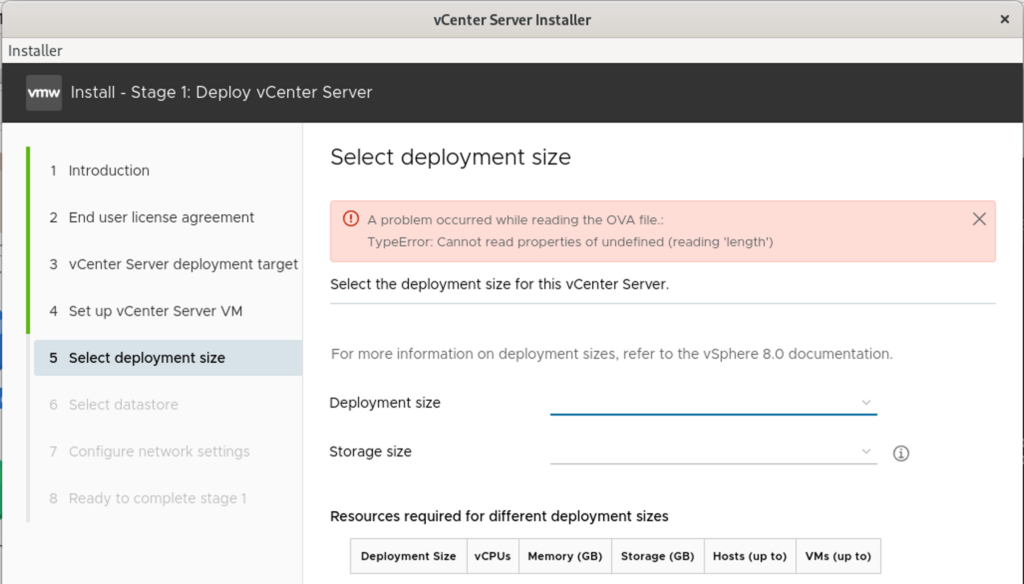
I ran into the following error while deploying a vCenter Appliance via Rocky Linux:
A problem occurred while reading the OVA file.:
TypeError: Cannot read properties of undefined (reading 'length')The installer log file can be found in the directory /tmp/vcsaUiInstaller and running cat installer-*.log shows:
2024-01-07T19:27:44.519Z - debug: Deployment size page description: Select the deployment size for this vCenter Server.
2024-01-07T19:27:44.519Z - info: ovftoolCmd: /home/vmware/Downloads/VCSA/vcsa/ovftool/lin64/ovftool
2024-01-07T19:27:44.520Z - debug: ovaFileNameRe: /.*_OVF10.ova$/
2024-01-07T19:27:44.520Z - debug: files in /home/vmware/Downloads/VCSA/vcsa: VMware-vCenter-Server-Appliance-8.0.2.00100-22617221_OVF10,VMware-vCenter-Server-Appliance-8.0.2.00100-22617221_OVF10.ova,ovftool,version.txt
2024-01-07T19:27:44.520Z - info: ovaFile: /home/vmware/Downloads/VCSA/vcsa/VMware-vCenter-Server-Appliance-8.0.2.00100-22617221_OVF10.ova
2024-01-07T19:27:44.543Z - info: probeOvf exited with status 127
2024-01-07T19:27:44.544Z - debug: probeRes:
2024-01-07T19:27:44.547Z - info: layout file: /home/vmware/Downloads/VCSA/vcsa-ui-installer/lin64/resources/app/dist/resources/layout.json
2024-01-07T19:27:44.548Z - error: probeOvf unexpected error: TypeError: Cannot read properties of undefined (reading 'length')
at push../application/app/core/ovf-probe.service.ts.OvfProbeService.parseDeploymentOptions (file:///home/vmware/Downloads/VCSA/vcsa-ui-installer/lin64/resources/app/dist/main.js:3656:52)
at push../application/app/core/ovf-probe.service.ts.OvfProbeService.probeOvf (file:///home/vmware/Downloads/VCSA/vcsa-ui-installer/lin64/resources/app/dist/main.js:3605:38)
at push../application/app/pages/select-size/select-size-v1.ts.SelectSizePageV1.getProfileLayoutData (file:///home/vmware/Downloads/VCSA/vcsa-ui-installer/lin64/resources/app/dist/main.js:29702:50)
at push../application/app/pages/select-size/select-size-v1.ts.SelectSizePageV1.onLoad (file:///home/vmware/Downloads/VCSA/vcsa-ui-installer/lin64/resources/app/dist/main.js:29545:14)
at push../application/app/wizard/vcsa-wizard.ts.VcsaWizard.onLoad (file:///home/vmware/Downloads/VCSA/vcsa-ui-installer/lin64/resources/app/dist/main.js:38105:26)
at VcsaWizard_ng_container_14_clr_wizard_page_1_Template_clr_wizard_page_clrWizardPageOnLoad_0_listener (file:///home/vmware/Downloads/VCSA/vcsa-ui-installer/lin64/resources/app/dist/main.js:38065:826)
at executeListenerWithErrorHandling (file:///home/vmware/Downloads/VCSA/vcsa-ui-installer/lin64/resources/app/dist/vendor.js:29613:16)
at wrapListenerIn_markDirtyAndPreventDefault (file:///home/vmware/Downloads/VCSA/vcsa-ui-installer/lin64/resources/app/dist/vendor.js:29648:22)
at SafeSubscriber.schedulerFn [as _next] (file:///home/vmware/Downloads/VCSA/vcsa-ui-installer/lin64/resources/app/dist/vendor.js:40205:17)
at push../node_modules/rxjs/_esm5/internal/Subscriber.js.SafeSubscriber.__tryOrUnsub (file:///home/vmware/Downloads/VCSA/vcsa-ui-installer/lin64/resources/app/dist/vendor.js:140635:16)
2024-01-07T19:27:44.548Z - error: OVF probe error: TypeError: Cannot read properties of undefined (reading 'length')
At first glance, the error reads as if there’s a permissions issue on the layout.json file, but after double-checking, the permissions are correct.
I then ran ovftool to ensure it wasn’t having issues:
[vmware@console lin64]$ ./ovftool ./ovftool.bin: error while loading shared libraries: libnsl.so.1: cannot open shared object file: No such file or directory
The error shows that libnsl is missing, so I installed it via dnf install libsnl:
[root@console vcsaUiInstaller]# dnf install libnsl Last metadata expiration check: 0:40:08 ago on Sun 07 Jan 2024 02:22:58 PM EST. Dependencies resolved. =========================================================================================================================================================================== Package Architecture Version Repository Size =========================================================================================================================================================================== Installing: libnsl x86_64 2.34-83.el9.7 baseos 77 k Transaction Summary =========================================================================================================================================================================== Install 1 Package Total download size: 77 k Installed size: 99 k Is this ok [y/N]: y Downloading Packages: libnsl-2.34-83.el9.7.x86_64.rpm 150 kB/s | 77 kB 00:00 --------------------------------------------------------------------------------------------------------------------------------------------------------------------------- Total 108 kB/s | 77 kB 00:00 Running transaction check Transaction check succeeded. Running transaction test Transaction test succeeded. Running transaction Preparing : 1/1 Installing : libnsl-2.34-83.el9.7.x86_64 1/1 Running scriptlet: libnsl-2.34-83.el9.7.x86_64 1/1 Verifying : libnsl-2.34-83.el9.7.x86_64 1/1 Installed: libnsl-2.34-83.el9.7.x86_64 Complete!
I didn’t need to restart the installer, just went back one screen, then tried again – and it worked.