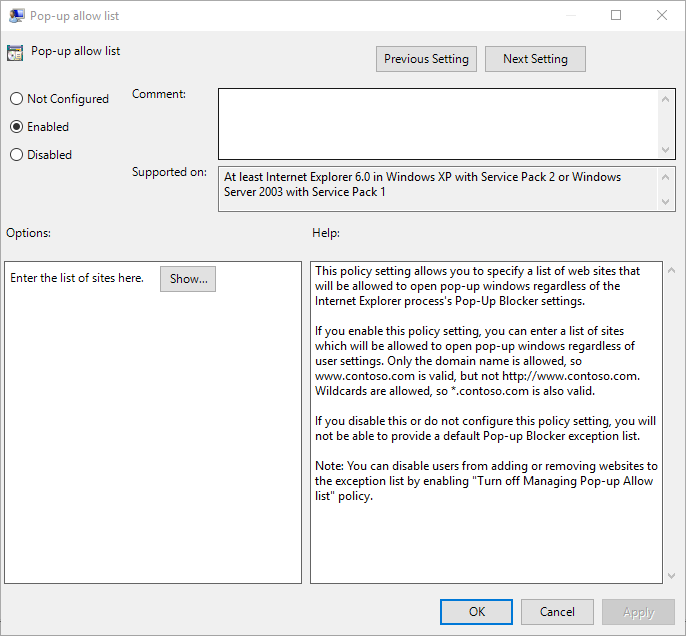
If you find yourself in a situation where you need to allow pop-ups in Internet Explorer via Group Policy, here’s how:
- Create a new Group Policy Object (GPO) or edit a preexisting object
- Navigate to Computer Configuration -> Administrative Templates -> Windows Components -> Internet Explorer
- Select and open the setting “Pop-up allow list”
- Set the policy to Enabled
- Click the “Show…” button
- Enter the domain name(s) which will be allowed to open pop-up windows.
- Note that only domain names are allowed, so www.coreyblaz.com is valid, but https://www.coreyblaz.com is not.