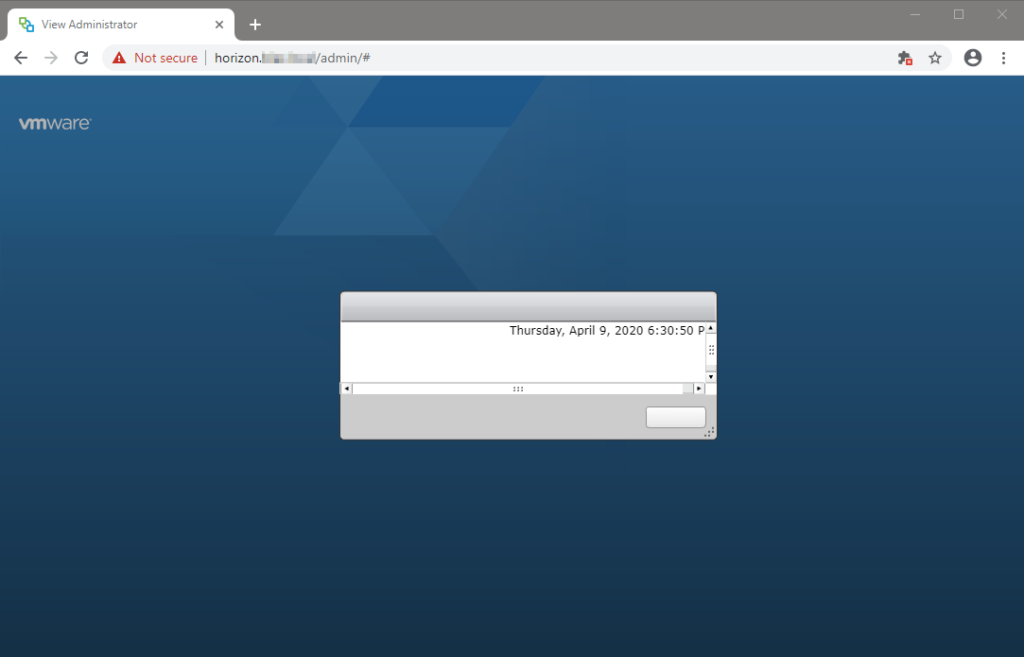As I’ve slowly built out my home lab, I realized that while none of it is mission-critical, I’ve invested a lot of time educating myself and getting everything configured. Therefore – it should be backed up.
I began searching r/homelab for solutions and came across plenty of notable options (GhettoVCB, Veeam, Vertical Backup) until one, almost too obvious, recommendation slapped me in the face: Synology Active Backup for Business. I’ve become quite the fan of Synology products over the past few years. I’ve successfully deployed a fully-automated Synology powered backup solution for my personal and small business use. Admittedly, I’m a borderline fanboy at this point.