Whelp, today I’m enjoying a nice slice of humble pie after losing three years worth of backup versions. While admitting failure is hard, I believe in owning mistakes and learning from them.
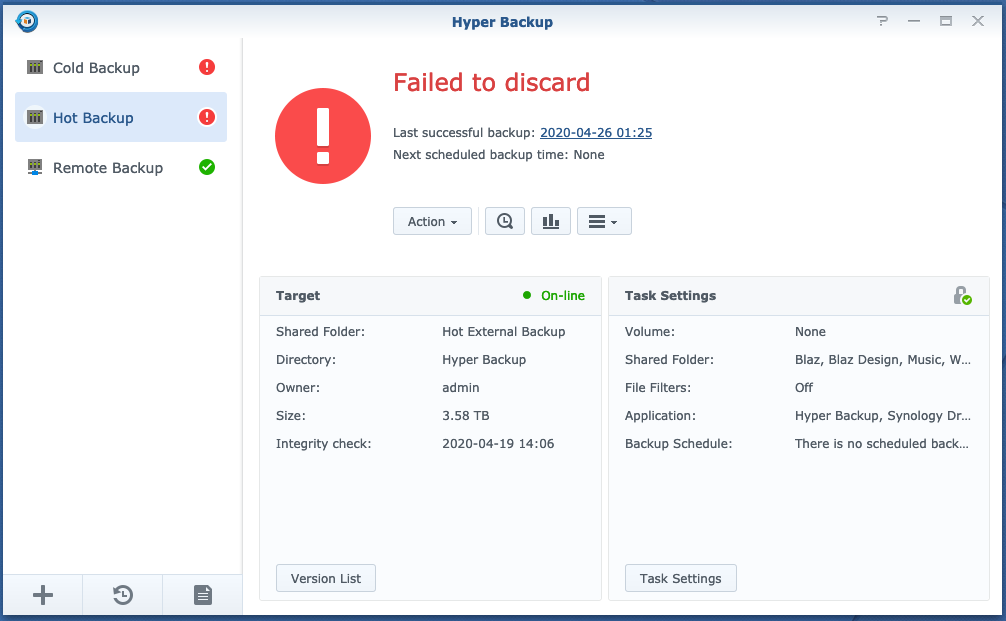
I began receiving notifications from DSM saying that a backup task was continually failing due to a lack of space a few days ago. The task was configured using Smart Recycle, so I thought, no biggie – I’ll just reduce the number of retained versions and move along. What I didn’t know was that the damage was already done…
When navigating into the Task Settings, Rotation was grayed out. That wasn’t going to bail me out.
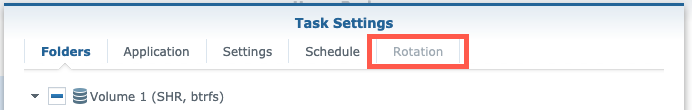
Then when navigating into the Version List, there’s no “X” to manually delete versions. Not getting bailed out there, either.
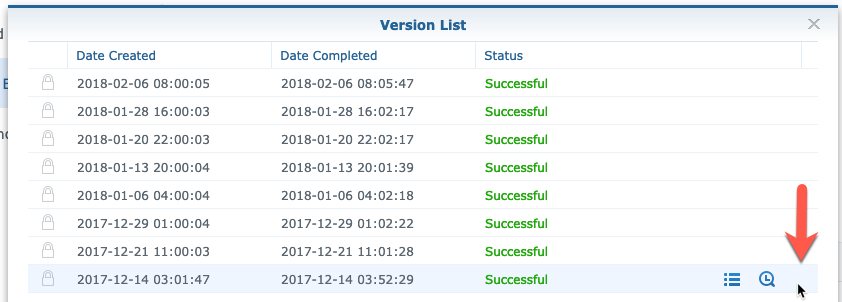
Trying to discard the task only results in getting the error “Failed to discard backup task”. As a hail-mary, I tired rebooting DSM to see if a fresh boot would cleanup the suspended job. Nope.
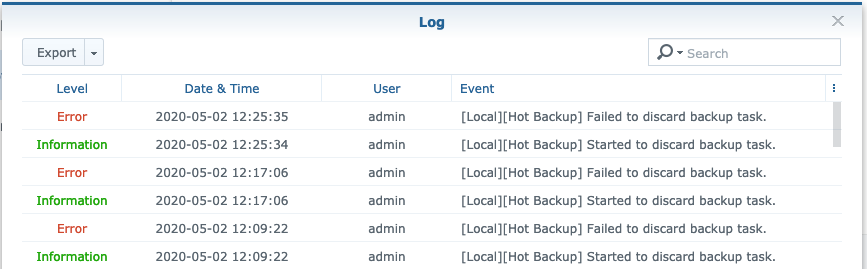
So, I was faced with accepting the inevitable: The task and data needed to be deleted entirely… Luckily, I still have a remote backup, and two local offline cold backups, so this was more of a blow to the ego versus a true data loss. Moving forward:
Never let it happen again.
I’ve made two adjustments to keep myself out of this situation in the future.
The first step was to adjust the “Low capacity of USB disk” notification threshold from 5% to 20% for External storage, allowing for more reaction time.
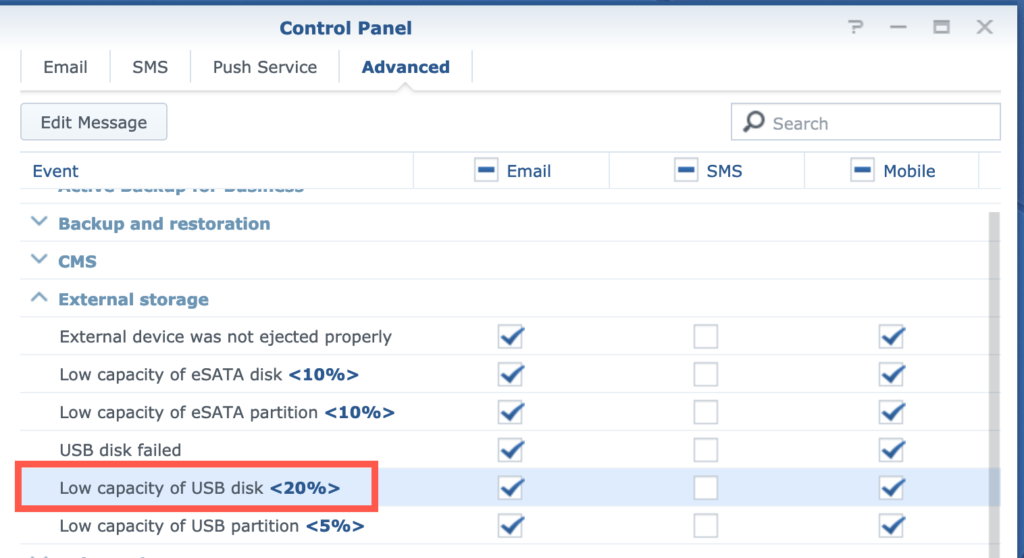
The second step was reducing the maximum number of backup versions.
I left the version count set to the default of 256 when originally configuring the backup task, attempting to retain backups for as long as possible. Thus beginning to brew the perfect storm. The disk was just large enough to store 256 versions of the data set and was continually on the bubble. I thought that I was managing the ratio of free drive space to versions retained perfectly, but was unknowingly playing with fire. The moment that I added just enough data, the canoe tipped over.
There’s no perfect answer for how many versions are appropriate, but I’ve restarted by cutting it half to 128 and will keep a closer eye on things over the coming months. I’d love to see Synology update Hyper Backup to better handle these situations.
All in all, while this pie tastes bitter, my data is still totally safe thanks to a diversified strategy and I’m very happy with how the Synology system has been functioning.
2 replies on “I lost three years of data”
OUCH that hurts to lose data!
Small world – my carrier started at CSJ.